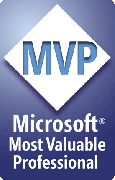Can I change the aspect ratio of exported images?
ImageExport lets you choose the image width to export and it works out the image height for you based on the proportions of your PowerPoint slides. It never exports distorted images.
But if you NEED the images to be distorted/non-proportional for some reason, you can do that too.
In the [ImageExport] section of the PPTools.INI file, add the following lines:
; Image Height and Width overrides: OverrideImageHeight=hhh OverrideImageWidth=www
Substitute the image height and width you want (in pixels) for hhh and www above.
Now when you export images, they'll be at the size you specify here, whether proportional to the original slide or not, and regardless of your preference settings.
Be sure to remove these lines (or comment them out by putting a semi-colon at the beginning of the line) when you're done. Otherwise you won't be able to get ImageExport to export images normally.
See How do I edit PPTools.INI file settings? to learn how to edit the PPTools.INI file.
[Previous] [Home] [Next]