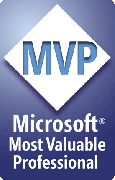Using Merge to make table tents
Making table tents with Merge
Table tents. Simple little sheets of folded paper or card with someone's name and title imprinted.
Usually you want the name printed on both sides of the fold so it doesn't matter which way the tent faces, and that means that you need to be able to print part of the text upside down. For that reason, this recipe will only work in PowerPoint 2002 and later; earlier versions don't let you rotate text.
Example files
We've created a simple set of examples for you to try in TableTent.zip, an 8kb ZIP file that contains:
- TableTent.PPT (the PowerPoint "merge template" file for the exercise)
- TableTent.XLS (an Excel file containing a few sample names and titles)
- TableTentMerged.PPT (the result of merging the template PPT file and the sample data).
Suggestion: right-click the link above and use your brower's Save target (or similar) command to save the file to a convenient location on your computer. Then use WinZIP or some other utility to open it. If you have WIndows XP, it should open automatically when you double-click the saved file.
[Previous] [Home] [Next]