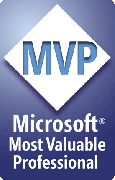Problem: extra blank lines appear in text after merge (PowerPoint 2007)
If you have text with multiple merge fields AND linebreaks AND different formatting, Merge may in some cases add extra unwanted linebreaks.
For example, suppose your template includes text like this::
:firstname: :lastname: :city: state: :zip:
This works as expected in PPT 2003 and previous but in PPT 2007, you get something like this after the merge:
John Doe:
:Anytown, CA 12345
Not at all what you had in mind.
Workaround 1
Split the merge field into two or more text boxes, one for each type of formatting.
In other words, instead of:
:firstname: :lastname: :city: state: :zip:
use
:firstname: :lastname:
and
:city: state: :zip:
Workaround 2
Remove paragraph/line breaks between differently formatted text and insert special codes instead.
Use %P% where you want a paragraph break and %L% where you want a line break.
For example:
:firstname: :lastname:%P%:city: state: :zip:[Previous] [Home] [Next]