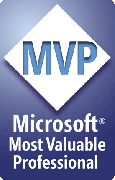Javascript for slide transition sounds
Use this bit of script in your template to automatically play a sound when your converted HTML pages load.
PPT2HTML substitutes the name of any slide transition sound you've applied to your slide in PowerPoint in place of :Slide.TransitionSound: below.
If you prefer to use animations to control your sounds, you can substitute :FirstAnimationSound: which will pick up the first animation sound on the slide, if any.
Of course, if there are no sounds, then no sounds will play in your HTML pages either. Well, yeah.
Note that the web pages will behave differently in different browsers. MSIE supports a BGSOUND tag, which simply plays the sound as soon as the web page loads, and displays no visual interface.
Netscape and Opera don't support BGSOUND. The script supplies the appropriate commands for each browser, but you may see the Windows Media Player or some other visible audio player when you view your pages in Netscape or Opera.
<SCRIPT LANGUAGE="JavaScript">
var MSIE=navigator.userAgent.indexOf("MSIE");
var NETS=navigator.userAgent.indexOf("Netscape");
var OPER=navigator.userAgent.indexOf("Opera");
if((MSIE>-1) || (OPER>-1)) {
document.write("<BGSOUND SRC=:Slide.TransitionSound: LOOP=0>");
} else {
document.write("<EMBED SRC=:Slide.TransitionSound: AUTOSTART=TRUE>");
document.write("HIDDEN=true VOLUME=100 LOOP=FALSE>");
}
// End -->
</SCRIPT>
[Previous] [Home] [Next]