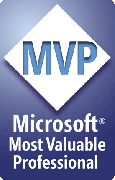Troubleshooting PPT2HTMLBatch
When I start PPT2HTMLBatch.EXE in command line mode, it immediately quits without doing anything.
Ensure that you're specifying a valid watched folder on the command line and that there are PowerPoint files in that folder. If there are no PPT or PPS files in the watched folder, PPT2HTMLBatch quits immediately. This is by design.
If the problem continues, delete or rename the file named AUTOFILE.INI in the watched folder.
HTML output has a "DEMO" stamp
The demo version of PPT2HTML and PPT2HTMLBatch add a "DEMO" stamp to each image they produce and add "Demo" to any text that they extract from presentations.
If you've purchased the full version of either of these and registered your copy using the instructions provided when you purchased the software but still see a DEMO stamp:
Check user permissions, especially if you've installed the software on a server. If the user permissions PowerPoint is running under don't permit modifying the registry (specifically, adding two new values to HKEY_CURRENT_USER\Software\VB and VBA Program Settings\PPTools\RnR_PPT2HTML) then you may have to manually register the software. Contact us for more detailed information.
[Previous] [Home] [Next]