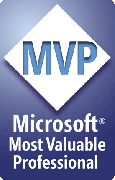Alternate image output formats
You can force PPT2HTML to output file formats other than those available in the settings dialog.
For example, suppose you want to use PPT2HTML to create BMP files instead of JPG/GIF/PNG.
Add the following line to the [PPT2HTML] section of PPTools.INI in the PPTools folder:
OverrideOutputImagesAs=BMP
Save the file then convert a presentation to HTML. PPT2HTML will create BMP files from your slides instead of the format you've specified on the PPT2HTML Preferences dialog box.
Notes:
- File extensions will be capitalized as they appear in your entry in the INI file. If you want the extension to be lowercase, enter it that way.
- There's no error checking; if you ask for something impossible, it will cause problems. Make sure your entry for OverrideOutputImagesAs is a valid file type that PPT can create.
- Acceptable formats: JPG, PNG, GIF, WMF, BMP and in PowerPoint 2000 and up, TIF
- The TIF export filter in PowerPoint 2000 ignores resolution requests; TIFs will always be exported at a multiple (96 or 72) of the Slide width in inches. This is a Microsoft bug and is beyond our control.
- The TIF export filter in PowerPoint 2002 randomly produces TIFs that some applications can't open (Photoshop gives a parsing error, for example). This is also a Microsoft bug and beyond our control.
- PowerPoint 2003 won't export images at more than about 3000 pixels wide and may produce images with extremely shabby looking text. Again, we'll have to wait for Microsoft to fix it.