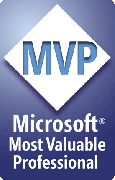Only MasterBar appears, no other toolbars
You install any of the PPTools add-ins. The installation finishes without errors, but when you start PowerPoint, you see:
- In PowerPoint 2007 or 2010: a MasterBar toolbar appears on the Add-Ins ribbon but no other PPTools toolbars appear
- In PowerPoint 2003 and prevous: a MasterBar toolbar and a PPTools item on the main PowerPoint menu; the PPTools item shows only a MasterBar item when you click it.
In either case, if you choose MasterBar, Preferences, you don't see any add-ins listed.
Why it happens
This can happen when a PowerPoint add-in from another vendor deliberately uninstalls and reinstalls PPTools add-ins. Add-ins that are known to cause this or similar problems include:
- WebEx online meeting tools. See below for more information.
- TechSmith's Camtasia Office add-in (Camtasia itself causes no problems
- ScanSoft's PaperPort software
Note that not all versions of these add-ins are problematic. Check with the vendor for updated versions.
WebEx
The conflict with Webex' software occurs when you share a PPT presentation during a meeting. You may see this error message from PowerPoint either then or the next time you start PowerPoint.
We're working directly with Webex to solve the problem. If it occurs, please contact Webex tech support and ask about an upgrade to version 26 or higher of their software.
If the updated software isn't available yet or you can't install it for other reasons, here are two simple workarounds:
- Export your presentation to UCF before starting the meeting, then share the UCF file instead of the PPT.
- Or from the main menu bar, choose PPTools, MasterBar, Prefs. In the resulting Preferences dialog box, click each of the listed PPTools add-ins, then remove the check next to Active. As you deactivate each add-in, its toolbar will disappear. Then start your meeting and share any PPT files you need to. When done with the meeting, use the same dialog box to reactivate your PPTools add-ins.
TechSmith's Camtasia Office Add-in
If you run into conflicts between TechSmith's add-ins and PPTools, check the TechSmith site for an updated version of your software. To the best of our knowledge, TechSmith has solved the problem.
ScanSoft PaperPort
Several PPTools users who've installed ScanSoft's PaperPort software have reported problems. In all cases so far, uninstalling PaperPort's addin and reinstalling the PPTools add-in(s) has solved the problem.
As far as we know, it's not possible to have both the PaperPort PowerPoint add-in and PPTools add-ins installed at the same time. We've attempted to contact ScanSoft about this but so far have received no reply. We apologize for any inconvenience.
Check the registry
The simplest fix for this problem is to edit the registry to remove the incorrect entries placed there by the problem add-in.
- Open Regedit.
- Open HKEY_CURRENT_USER\Software\Microsoft\Office\9.0\PowerPoint\AddIns (9.0 is for PowerPoint 2000; substitute 8.0 for PowerPoint 97, 10.0 for 2002/XP, 11.0 for 2003, 12.0 for 2007 and so on).
- Look for any PPTools folders under Addins. There should be none so if you find them ... and you're CERTAIN that they're PPTools addins ... select and delete them.
- Close Regedit
- Start PowerPoint to see if the problem is solved.
If that didn't make any sense to you, don't mess with the registry. Click the Contact link on this page and get in touch with us. We'll help you sort it out from here.
[Previous] [Home] [Next]