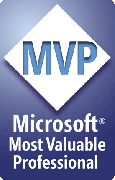Facebook cover images
If you've ever tried to make a cover image for your Facebook page, you know the meaning of the word "frustration".
Luckily, it's fairly simple to do in PowerPoint, and with ImageExport it's equally simple to get a high quality result. You just need to know the correct size for the image and how to make sure it turns out that way.
What Facebook suggests
Facebook describes the specifications for cover page images here.
To summarize:
- Cover images should be 851 pixels wide by 315 pixels tall.
- Smaller images will be stretched to fill this size (they'll look nasty).
- Use JPG images for most photos, but use PNG for images with logos or text.
851 pixels? Seriously? Seriously. Not 850. 851.
How do I make that happen in PowerPoint?
- Start with a new PowerPoint file
- Go to the Page Setup dialog: Design tab | Page Setup in PowerPoint 2007 and later, File | Slide Setup in earlier versions.
- Set the Page Size to 8.51 x 3.15 inches. Use a proportional size if you work in metric. The exact size isn't important. Keeping to the 851/315 proportions is.
- Create your cover image, making sure to fill the slide.
- Use ImageExport to export the slide to PNG or JPG as appropriate. Export at 851 pixels wide.
- Upload your new cover image to Facebook.
Why not make a higher resolution image and let Facebook deal with it?
If you've ever tried this, you already know why.
When you give Facebook an oversize image, they turn hungry weasels loose on it to gnaw away the excess data. And it shows.
You'll get FAR better results by letting ImageExport produce exactly the right size image.
[Previous] [Home] [Next]