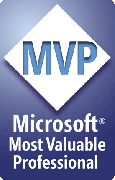Can I arrange my data in columns instead of in rows?
Editing your Excel spreadsheets can become inconvenient when you have a lot of data fields to merge. Some Merge users regularly work with dozens of fields, and have to scroll back and forth constantly to edit their data.
Merge allows you to arrange your data by rows (as before) or by columns. This can make it much simpler to maintain large, complex data sheets.
The default is still one record per row with field names in the first row, but you can put your fieldnames in the leftmost column and arrange your data so that each record is in a different column.
After selecting your Excel data file and choosing the worksheet you want to use, put a check next to "Swap rows/columns".
This is the default way you'd lay out your data
| :firstname: | :lastname: |
| Steve | Rindsberg |
| Brian | Reilly |
| Davey | Jones |
But with Swap rows/columns checkmarked, you can lay out your data file like this:
| :firstname: | Steve | Brian | Davey |
| :lastname: | Rindsberg | Reilly | Jones |
You'll probably find that it's much easier to enter and edit large amounts of data when you "rotate" it like this.
[Previous] [Home] [Next]