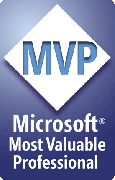PPT2HTML system requirements
Hardware Requirements
If your computer can handle the PowerPoint files you typically work with, it will work very well with PPT2HTML.
Office/PowerPoint and Windows versions
PPT2HTML is compatible with these versions of PowerPoint:
- PowerPoint 2003
- PowerPoint 2007 Service Pack 2 (SP2) or later;
- PowerPoint 2010 32-bit
- PowerPoint 2013 32-bit
- PowerPoint 2016 32-bit
- PowerPoint as part of Office 365 32-bit
- Resize and LanguageSelector also work in 64-bit versions of PowerPoint 2010, 2013 and 2016
PPT2HTML is compatible with Windows 98 through Windows 8.1, including Windows 64-bit versions of Windows 7 and up.
Other than as listed above, PPT2HTML will NOT work in:
- "Web-app" versions of PowerPoint; if you're using PowerPoint in your browser, it's a web-app, which doesn't support add-ins of any sort
- PowerPoint 64-bit versions, but note that 32-bit PowerPoint on 64-bit Windows works fine.
How do I know whether I have 32-bit or 64-bit PowerPoint? - Office 2010 Click-To-Run installations (Office 2013 and 2016 Click-To-Run are fine)
- PowerPoint 97
- PowerPoint for Macintosh, iPhone, iPad, iPod, Android phones/tablets, Windows phone
- Any of the supported PowerPoint versions listed above running in Windows under Parallels/Fusion/Bootcamp on MacOS X.
- And should work under any of the supported versions of PowerPoint listed above running in Windows under an emulator or virtual machine in any operating system.
- In short, if your system can run any of the supported Windows PowerPoint versions listed above, PPTools add-ins should work as well.
The free PPT2HTML demo will allow you to test thoroughly for yourself. If the demo works well for you, so will the purchased, fully registered version.
Other notes
When you install PPT2HTML in PowerPoint 2007 or later, you'll see a new "Add-ins" tab on the Office ribbon and on it, Menu Commands and Custom Toolbars groups instead of the PPTools menu bar item and toolbars that would appear in PowerPoint 2003 and previous. The functions are the same in either case.
PowerPoint 2007 and PPT2HTML
We only support PPT2HTML with PowerPoint 2007 Service Pack 2 (SP2) and later.
A serious bug in the original release of PowerPoint 2007 caused it to crash when PPT2HTML tests for hyperlinks.
Service Pack 1 (SP1) for Office 2007 corrected this problem but causes exported images to become corrupted.
Service Pack 2 (SP2) seems to have solved both of these problems.
If you have Office 2007, you must apply at least SP2 in order to use it with PPT2HTML
Is there a version of PPT2HTML that doesn't require PowerPoint?
No, nor can we recommend any other sources or any code libraries, free or otherwise, that would support a converter.
If you need to support multiple users in mixed computing environment, consider PPT2HTML Batch. You can install it on a single inexpensive Windows computer, give the computer access to a shared server folder where users save PowerPoint files for conversion and let it convert their files automatically, unattended.
[Previous] [Home] [Next]