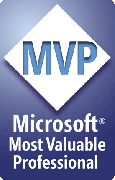NOTICE: PPTools Prep4PDF is temporarily unavailable for purchase
In an April, 2017 update, Microsoft disabled EPS import for all versions of Office.
Because Prep4PDF depends on EPS imports to work its "magic", Microsoft has disabled Prep4PDF.
- If you're a current Prep4PDF user and run into sudden problems with it, please visit PROBLEM: Prep4PDF doesn't produce links to learn how you may be able to repair the problem.
- If you don't currently own Prep4PDF, or if you have it and don't want to perform the necessary registry edits to fix the problem, we suggest using PowerPoint's own File | Save As | File Type: PDF feature. It's really quite good.
In any case, we're regretfully discontinuing the sale of Prep4PDF until such time as Microsoft re-instates EPS import in Office
PPTools Prep4PDF
There are lots of good reasons to convert your PowerPoint presentations to PDFs. Since you're here, you probably already know that. You need to know how.
If you have software like Adobe Acrobat or similar programs that let you print directly to a PDF file, you can already make PDFs.
But here's the problem ...
When you convert your PowerPoint to PDF, a lot of the interactivity disappears.
The Action buttons don't act, the movies don't move and your music is strictly "Sounds of Silence".
If you want your interactivity back, you have to open the PDF in Acrobat and recreate it all.
And if you don't have Acrobat, you can't edit the PDF, so you can't recreate anything.
And whenever there are changes to the original PowerPoint file, you have to re-make the PDF and redo all of your work in Acrobat.
Are we having fun yet?
Isn't there a better way?
Yes! Prep4PDF.
Now you can simply click a button in PowerPoint and get a PDF that preserves the web links, action buttons, comments, and much more from your original PowerPoint presentation.
Prep4PDF does all of this for you automatically and it works with Adobe Acrobat, or any other
Compatible PDF-making software.
And it does it for you in seconds, so last minute changes to the PowerPoint file are no longer cause for terror.
Where to go next ...
See
What does Prep4PDF do for me?
to learn more about Prep4PDF's features (and
What DOESN'T Prep4PDF do for me?
to learn what it won't.)